






Price: [price_with_discount]
(as of [price_update_date] – Details)
Product Description




Tips Before Purchase:
1.Please make sure your laptop support 2 video signals transfer so that to make the dual screens of S2 working well. It means your laptop will have 2 full featured Type-C(support display signal output and power supply together) interfaces or 1 full featured Type-C & 1 HDMI +1 USB-A interfaces or 2 HDMI+2 USB-A interfaces.
2.HDMI and USB-C to USB-A cables need to be used at the same time.
3.If the USB-A interface is not enough to power the screen, please use an adapter (5V/3A or more) to supply the power.
4.If your laptop doesn’t have enough HDMI or Type-C interface to connect the screen, You can connect via HDMI and USB-A interfaces that are expanded with a HUB, docking station, or multi-port adapter(we will launch a special HUB to transfer USB-A to HDMI for expending 1 more display signal).
5.2020 M1 and 2022 M2 chip MacBook just can make one screen of S2 to work.










FAQ
<Q1:My laptop has 1 TYPE-C port, why connect with S2 and it showed”NO Signal” on S2?
✔A1:It means the TYPE-C port of laptop is not full-featured. The full-featured TYPE-C port supports display signal output and power supply together. You could try to use HDMI+USB-A ports of your laptop to connect with the laptop screen extender S1.Please pay some attention there is 1 Type-C port (marked”HDMI”) of each screen of S2 which is just for receiving display signal and will connect the HDMI port of the laptop.
<Q2: How I can know the TYPE-C interface of my laptop is full-featured or not since there is not any symbol on this interface?
✔A2: Normally if the TYPE-C interface has the symbol like “DP”, or the interface is Thunderbolt 3 or Thunderbolt 4, it is full-featured. If not any symbols, please check the specification of your laptop from user menu or from internet.
<Q3: My laptop has 1 full-featured TYPE-C interface and 1 HDMI, how do I connect to Kwumsy S2?
✔A3: Please use the TYPE-C to TYPE-C cable to connect the TYPE-C interface to the TYPE-C1/TYPE-C2 interface of one screen of S2 laptop screen extender directly.For another screen of S2,you could use the HDMI to TYPE-C cable to connect the TYPE-C (marked “HDMI”)interface of S2.In the meanwhile, please use the USB-C to USB-A cable to supply power for the screen of S2 from your laptop.
<Q4: My laptop is working with Kwumsy S2,but sometimes one screen flickers, disappears and then reconnects,why?
✔A4: The reason is the power from your laptop interface is not enough or stable for the screen of Kwumsy S2 laptop screen extender. In order to making it working well, please use an adapter (5V/3A or above) to supply the power from outside.
<Q5: My laptop just has 1 TYPE-C port, when I am using it with Kwumsy S2, how can I charge for my laptop?
✔A5: Please use an adapter (65W or above which support PD65W fast charge) to supply the power through full featured TYPE-C interface of S2(TYPE-C1/TYPE-C2). The power is working for Kwumsy S2 extended portable monitor, and in the same time it will charge for your laptop.
Enhanced Productivity: Kwumsy S2 laptop screen extender is a versatile, plug-and-play, dual-screen extender that swiftly transforms your workspace. Boost your efficiency by up to 50% with multi-screen simultaneous display and differential display options, enabling efficient multitasking without compromising on space.
Effortless & Portable: The Kwumsy S2 triple portable monitor for laptop is a hassle-free companion that easily connects to your laptop without additional accessories. It supports laptop screens up to 405mm in width and includes an adjustable stand for stability. Weighing only 3.57LB, this ultra-portable, slim extender easily fits into the provided bag, making it perfect for travel.
Seamless Connectivity: This laptop screen extender is a plug-and-play device compatible with Windows, Mac OS, and Linux—no drivers needed. Offering multiple cable options, including USB-C to USB-C/USB-C to USB-A and USB-C to HDMI (for video signals), it’s compatible with laptops supporting dual video signal outputs (not compatible with M1/M2 chips).
Premium Display & Flexibility: Enjoy the dual 14” 1080P FHD IPS full view screens with a brightness of 300 nits, delivering exceptional display quality. Both screens can be rotated 180 degrees forward for customization viewing angles. With multiple display modes such as mirror/extend, experience enhanced flexibility in usage.
Dedicated Support: Rest assured in our rigorous quality control. We offer exceptional pre-sales and after-sales service to address all your queries and concerns. For compatibility assurance, reach out to our support team. Please note: The Kwumsy S2 isn’t compatible with 2020 M1 and 2022 M2 chip MacBooks for dual-screen functionality; it supports only one screen due to single video signal output.❤If you have any further questions, feel free to message us.
[ad_2]


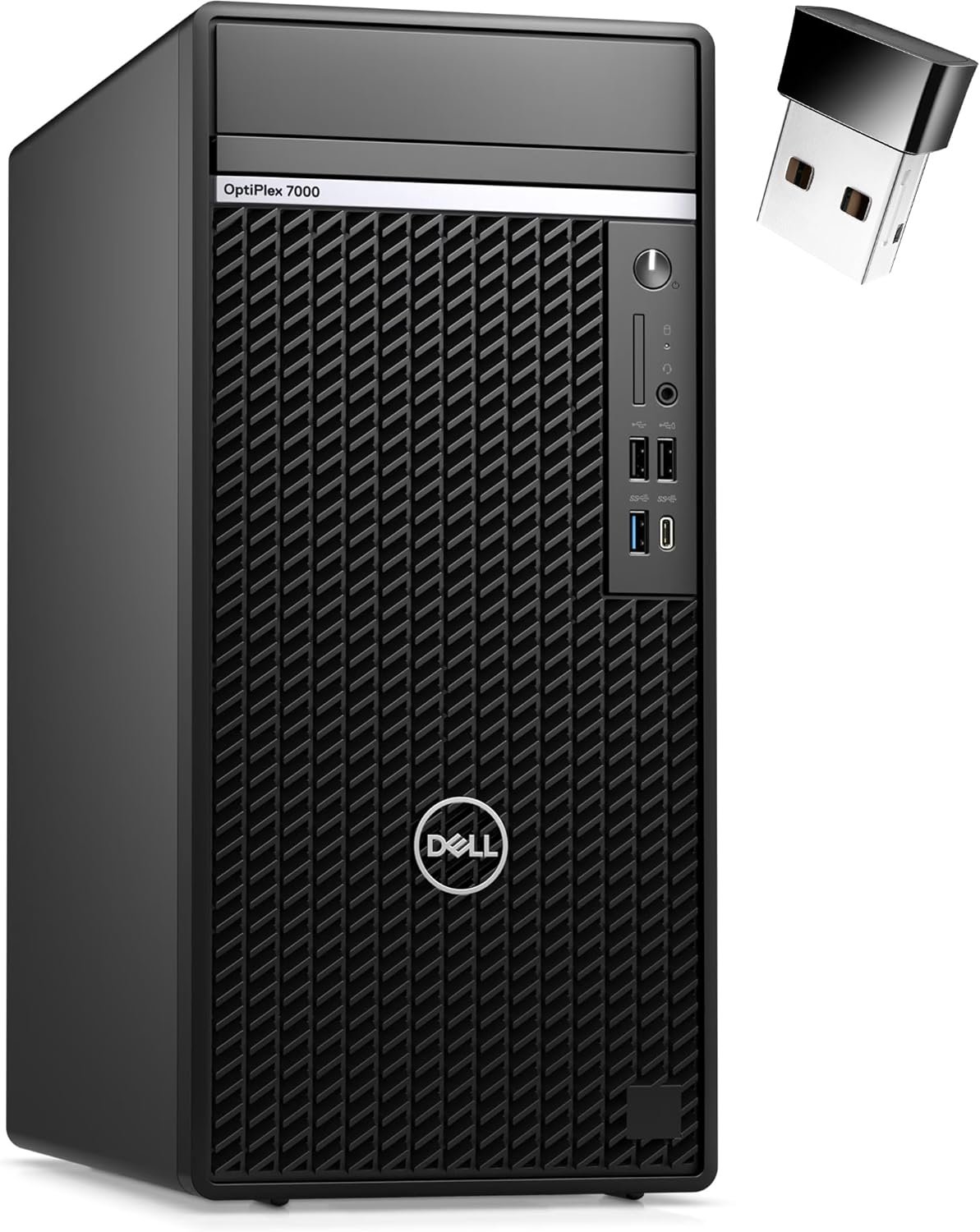

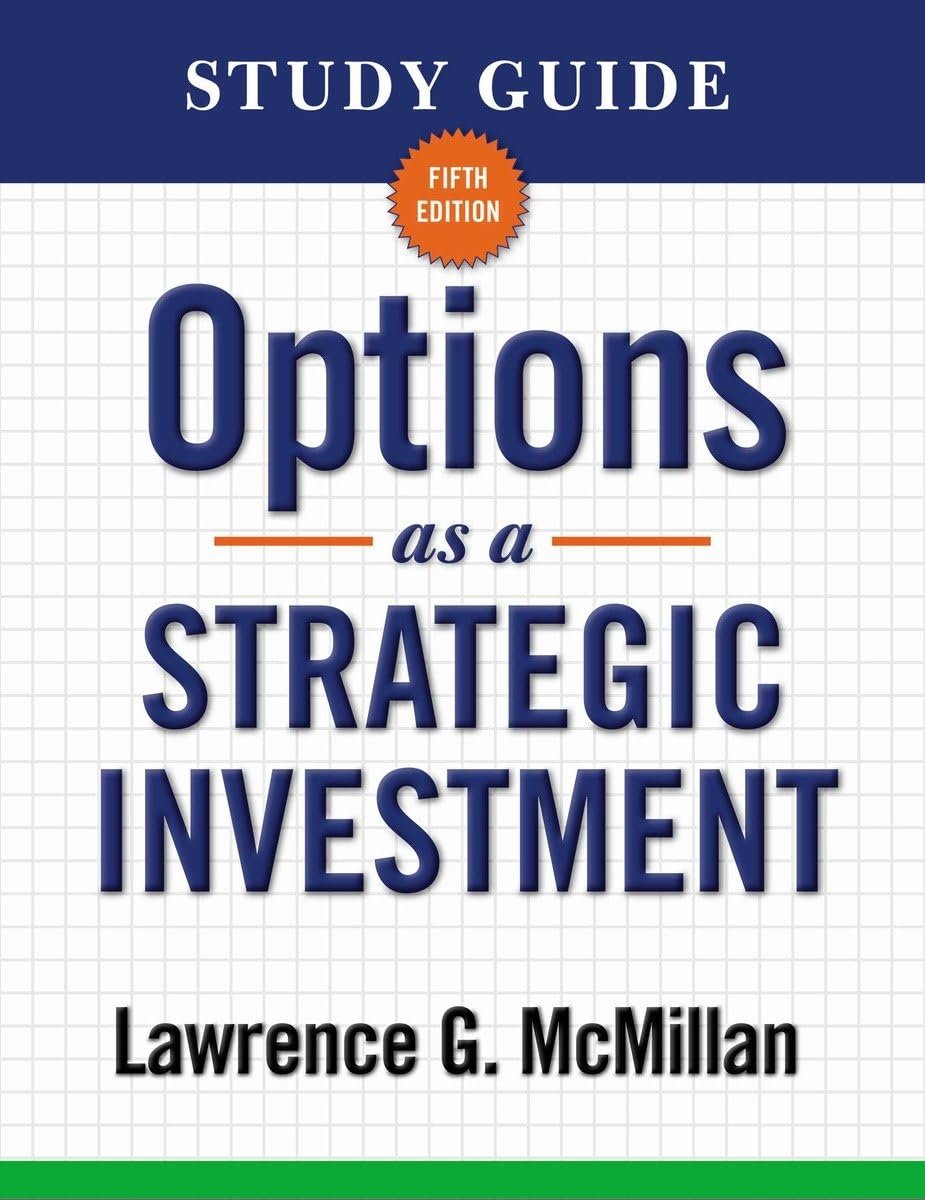
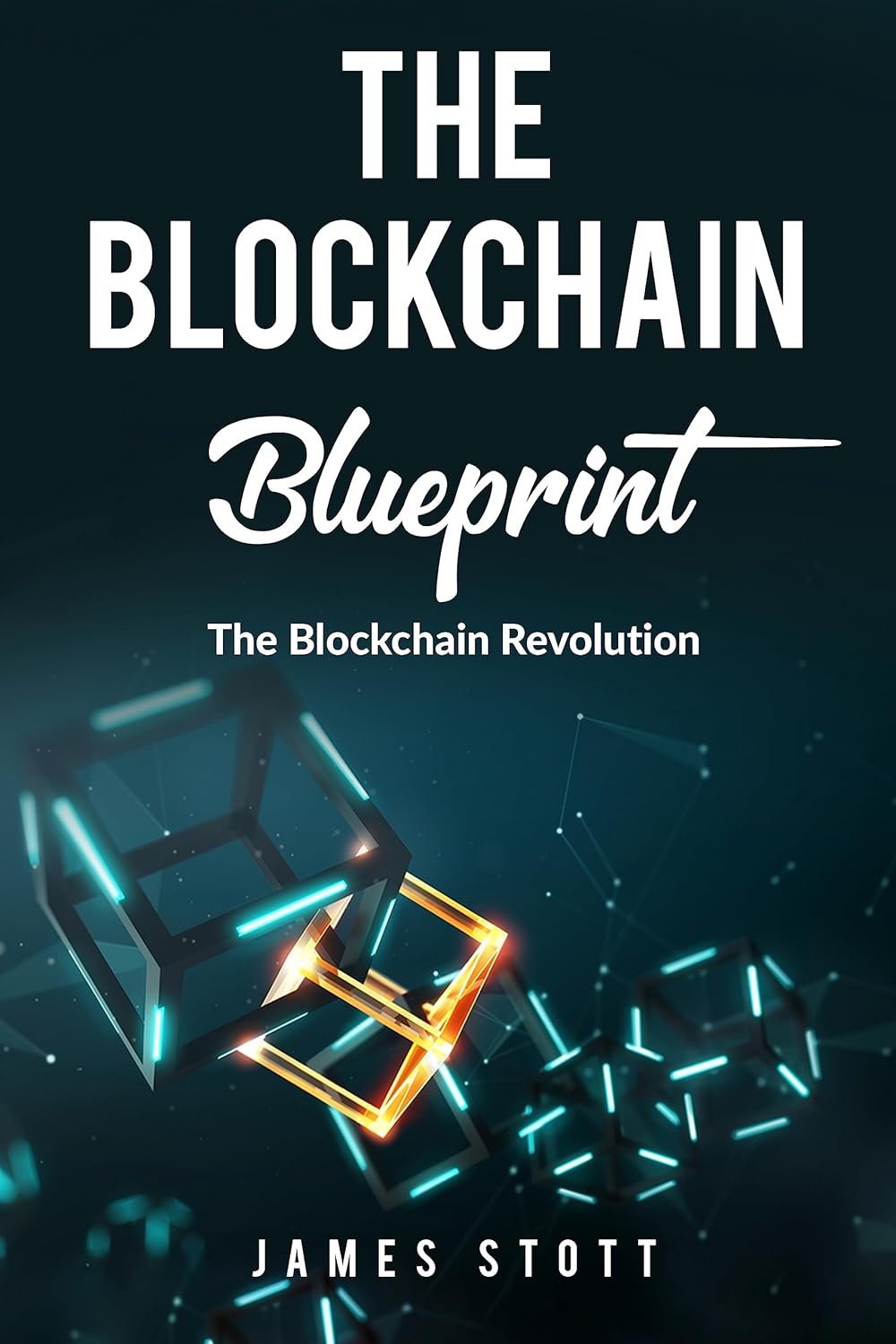
Leave A Comment